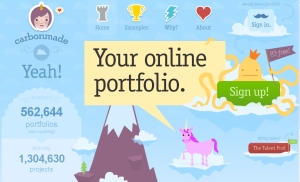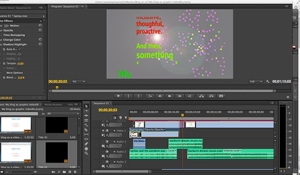I now know how to create blogs in Google blogger (blogspot) and in WordPress (WP). Here is a comparison between the two apps:
Features:
1. Themes & customization: Google allows for customized templates in its “Dynamic Views”; WP does not allow for template editing – stylesheet editing requires a paid upgrade.
2. Languages: Googles has 50 languages; WP has 120+ .
3. Visitor stats: Both have built-in stats.
4. Javascript: Google allows 3rd party scripts; WP does not allow scripts.
5. Domain names: Googles allows you to transfer your name free or buy one; WP requires a paid upgrade to transfer.
6. Import: Google allows import og another blogspot blog use a 3rd party tool (WordPress2blogger) to convert up to 1 MB; WP allows mporting from blogger, yahoo! 360, typepad, movable text, tumblr, vox, israblog, …
7. Image storage: Google allows 1 gigabyte (stored in Picasa); WP allows 3 gigabytes and you can buy an upgrade.
8. Galleries: Google has a slideshow widget; WP – simply add the tag to any post or page
9. Static pages: Google allows up to 10 pages, but no static front page; WP allows creating posts or pages and a static front page.
10. Categories: Google has labels (tags); WP has categories and tags.
11. Share buttons: Google has them in the Navbar, plus a “share” button option; WP allows configuring any of your favorite “share” buttons”
12. Post excerpts: Google allows Jump Breaks in your posts; WP allows to post excerpts with a “post” tag
13. Post by email: Google allows new posts by email (good for teams0; WP allows submitting your posts by email (can attach images)
14. Contract forms: Google – not available unless by 3rd party; WP allows you to simply add the tage (contract form) to any post or blog.
15. Private blogs: Google allows you to restrict access to 100 invited Google account holders; WP allows an unlimited number of invited WP account holders.
16. Password protection: Google – not available; WP – individual posts can have password protection.
17. Team blogs: Google allows for administrators and non-administrators only; WP allows for administrator, editors, authors and contributors.
18. Favicons: Googles – yes (optional setting); WP – yes (blavatars).
19. Comments: Google – visual confirmation, spam filtering and moderation options, but no editing; WP – moderation, comment editing and Askismet span protection.
20. Feedback: Google has “Reactions” – a mini-poll option for reader ratings; WP has a “Like” button where visitors can put a link to their Profile page in your post.
!!!CAUTION!!!
1. WordPress is FREE because revenue comes from ads that are quite often inserted into user posts – logged-in users don’t see them. For $30 you can go Ad-Free. For $30 more you can have a custom design. For $13 you can transfer your donaim name. That is $73. Or you can use this hosting company: http://www.lvcs.net/ where an economy web hosting plan starts at $3.99 a month and includes 10 gigabytes of storage.
2. Terms of Service: Blogs can be deleted without warning.
More info:
Blogger:
• http://www.google.com/support/blogger/ ( Help pages )
• AdSense – Google ads you can utilize on blogspot.
• Third-party import tool: converts up to 1 MB.
• 50 languages.
WP – free hosted:
• http://en.support.wordpress.com/ ( Help pages )
• Shortcodes — widgets for individual posts.
Tumblr:
• New: Free Themes at Tumblr.